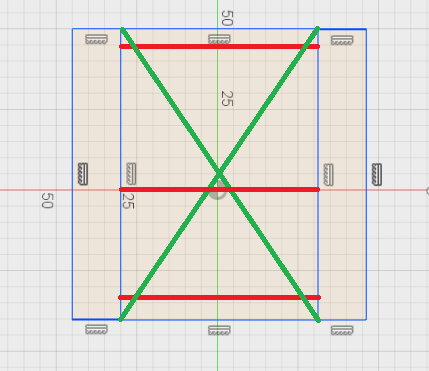@Chrislee.design wrote:
https://drive.google.com/open?id=1GaMt0CazPrKBEwXOHsmFLHIQqVGR2VdP
No matter what I try, I just can’t get this to be flush. The opposite side is flush but the front side is not (-y/away from home)
the red lines are equal, the green lines are equal. I’ve tightened and loosened wheels, belts, pulleys, gantrys. What seems to fix it, is if the X gantry is loose, as soon as I begin to tighten it, even a little bit of tension and it starts to do the thing where it backs out and is not flush.
I’m complete lost as to what else to do, besides drill bigger holes into the steel plate that hole the 4 bolts for the x gantry to give it the play it wants to have. Don’t want to do this until I get some sound advice from some ppl who might have had this problem.
I have the base boards off and the router off to lighten the x gantry.
I’m cutting small objects sometimes .1-.2mm at a time, so I need to get everything squared away as close as possible to achieve these cuts. I’m wondering if this little bit off is going to effect that or not. I know someone who has a shapeoko xxl and gets 0.001’’ tolerances cutting aluminum. So I know it’s achievable.
a
Posts: 1
Participants: 1